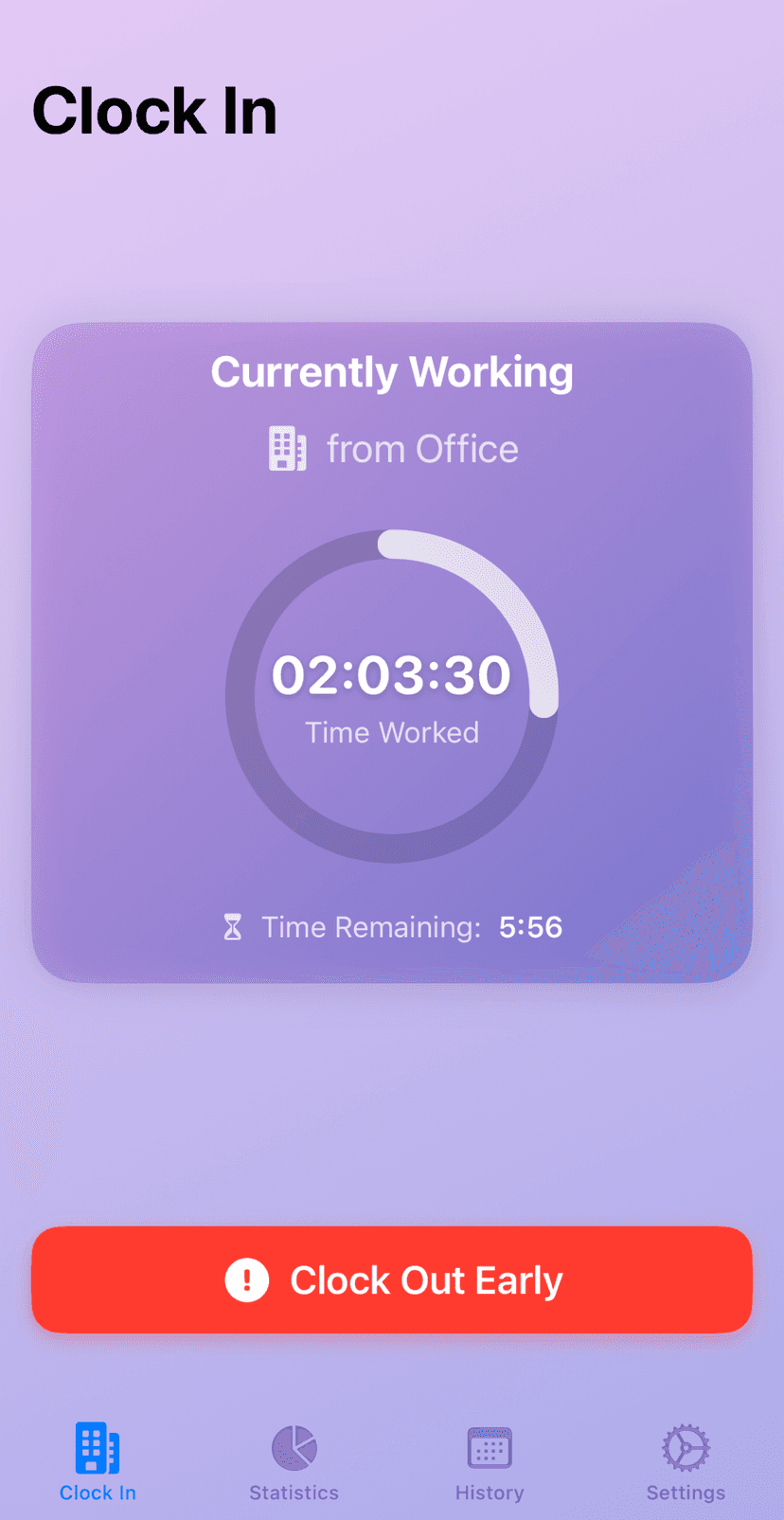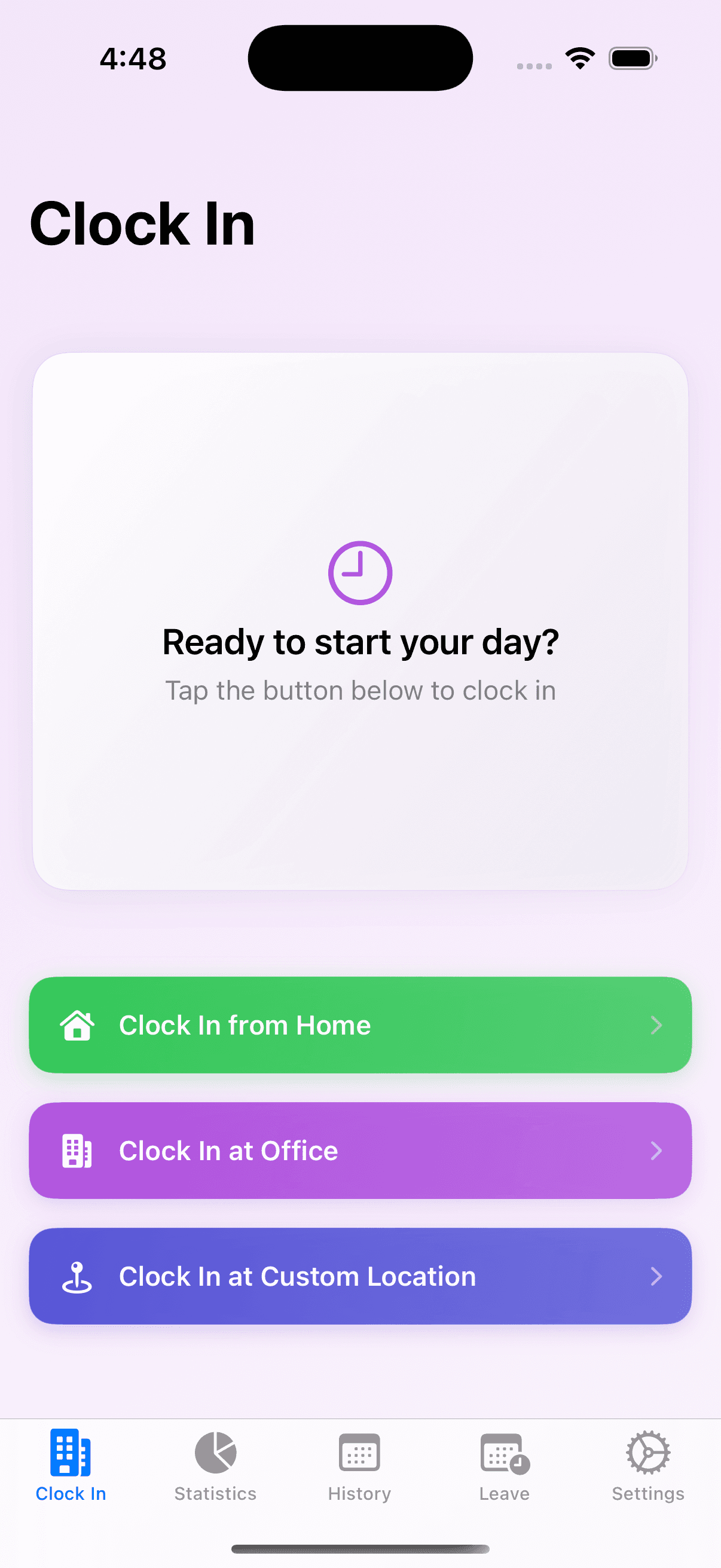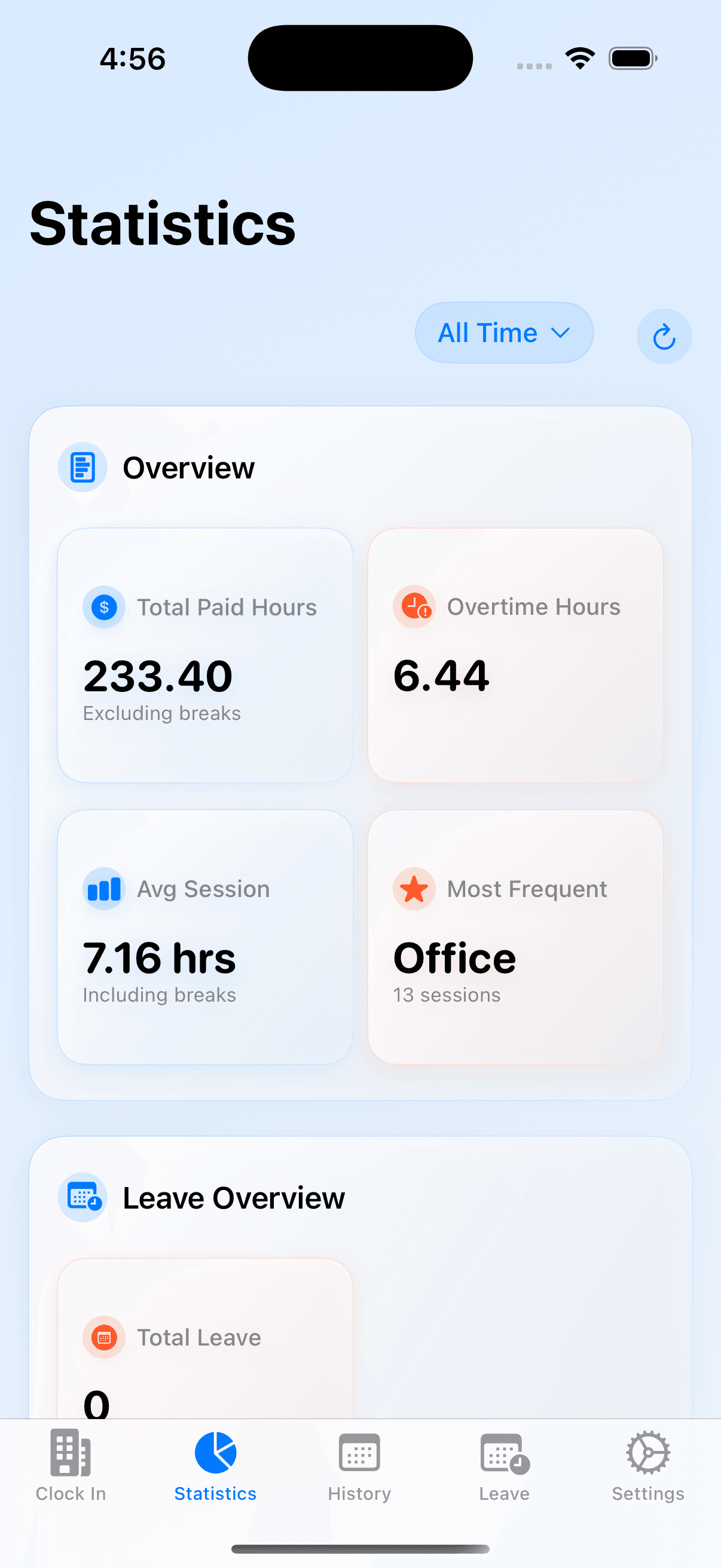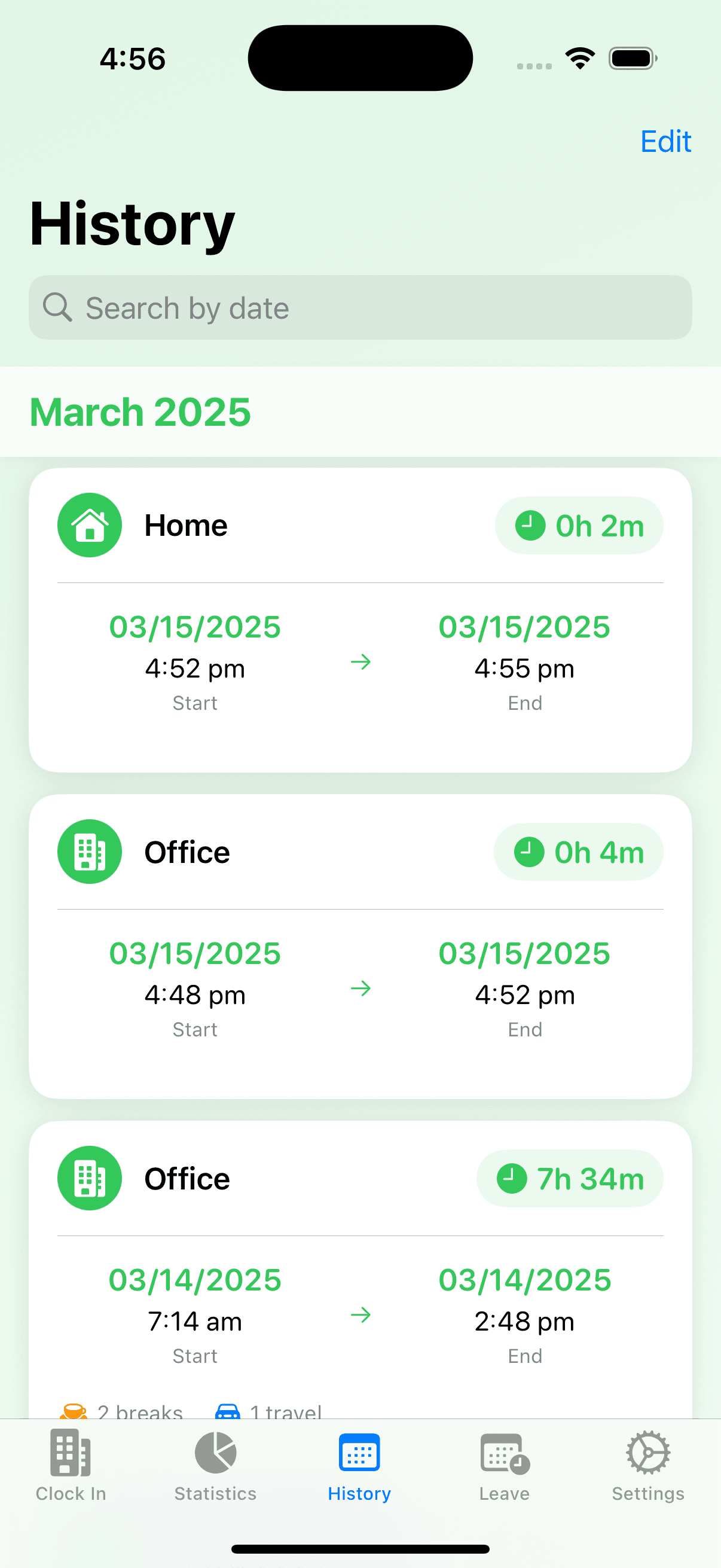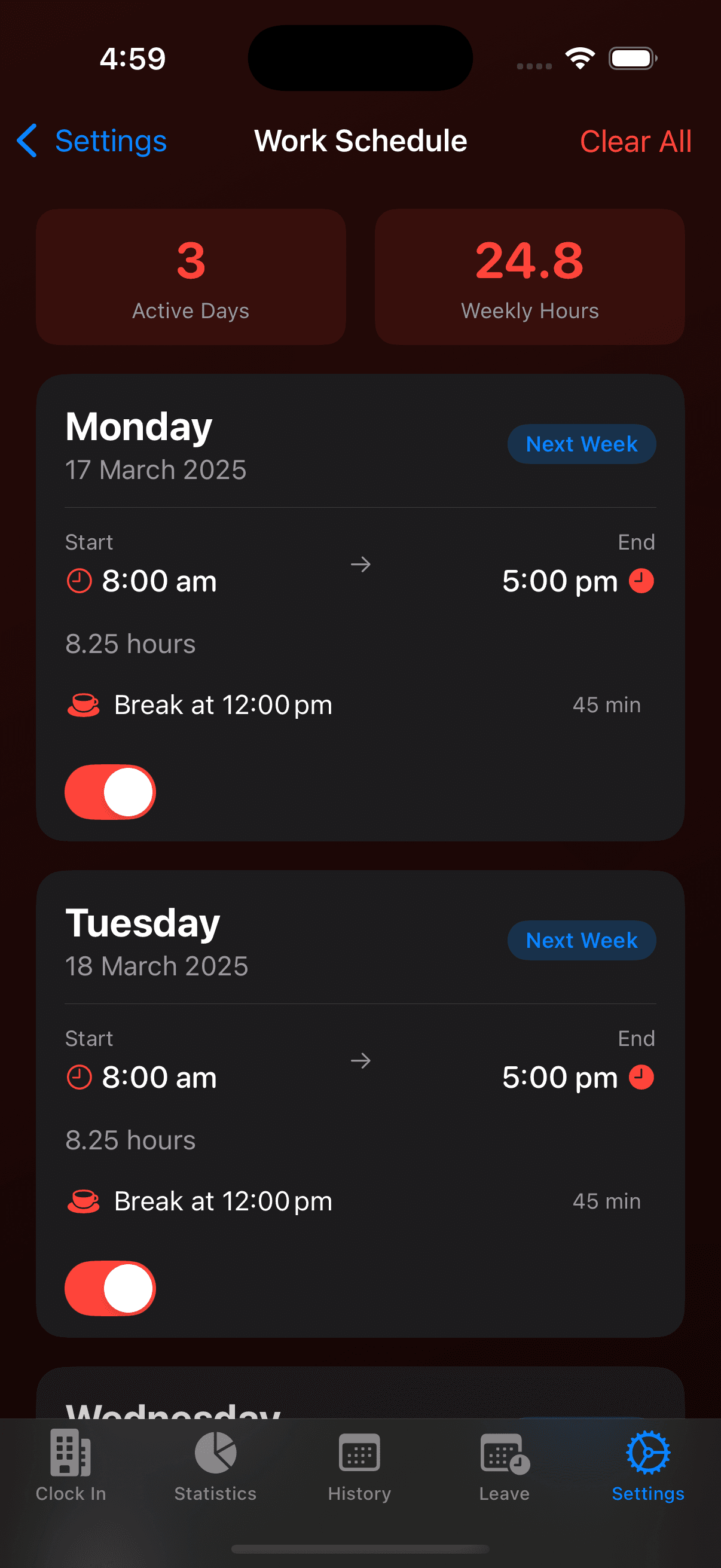Track Your Work Hours Effortlessly
Simple, secure time tracking for remote and hybrid workers. Take control of your work schedule from anywhere.
Available for iPhone running iOS 26 or later
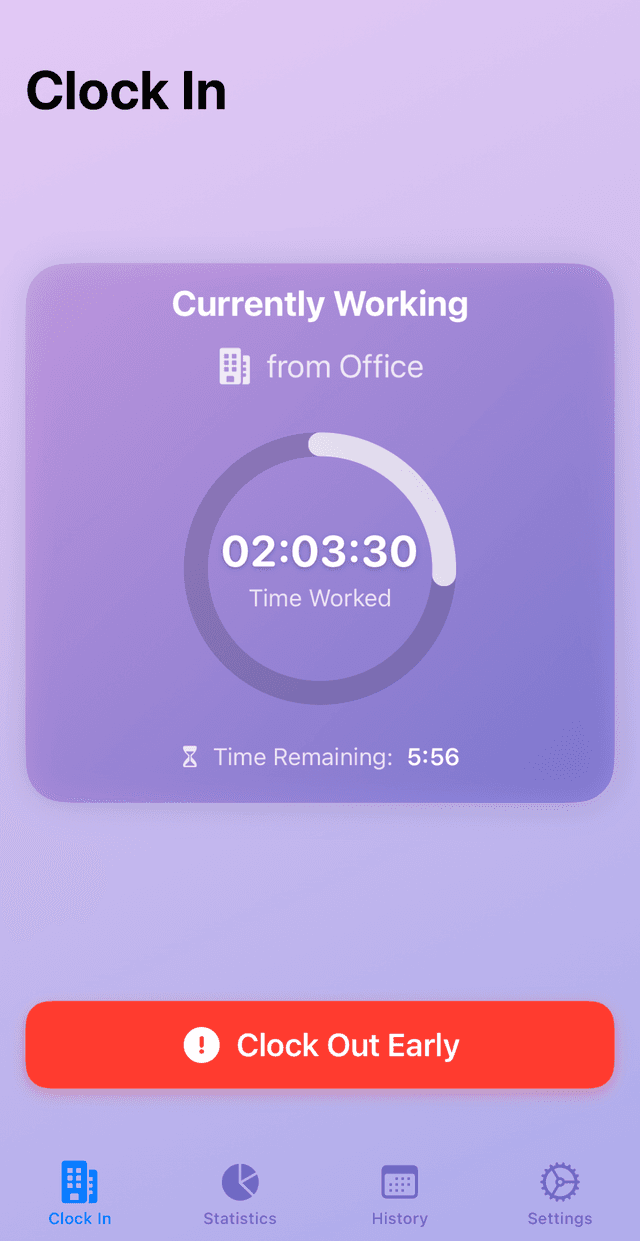
Key Features
Everything you need to track your work hours efficiently and accurately
Smart Clock In/Out
Track work hours from home, office, or custom locations with ease. Supports multiple work locations and quick switching.
Rich Statistics
Visualize your work patterns with detailed insights. Track overtime, breaks, and productivity trends over time.
Work Scheduling
Create and manage recurring work schedules with smart notifications. Plan your work week efficiently.
Advanced Features
Travel Tracking
Monitor commute times and travel patterns with detailed insights. Perfect for business travel tracking.
Break Management
Intelligent break tracking with timely reminders. Maintain work-life balance with structured breaks.
iCloud Sync
Seamlessly sync your work history across all your devices. Never lose your time tracking data.
System Requirements
WorkPlace Time Keeper is designed for your iPhone
iOS Requirements
- iOS 26 or later
- Compatible with iPhone
- 10MB free storage space
- Internet connection for sync features (optional)
Additional Information
For optimal performance and access to all features, we recommend keeping your device updated to the latest iOS version. Some advanced features may require newer hardware capabilities.
Version History
See how WorkPlace Time Keeper has evolved with each update
Bug Fixes & Improvements
- Error with date formatting in History Tab. The date format will now correspond with the correct format set in settings.
- Missing localisations across the app for Korean & Chinese (simplified).
Major Update
- Brand New Design - Enjoy our completely refreshed UI with smooth animations and improved visual hierarchy
- Accommodation Tracking - Track business trip accommodations with check-in/out dates, location details, and expense report integration
- Enhanced Clock In Experience - Smoother transitions, better visual feedback, and improved break management
- Performance Boost - Faster loading times, optimized animations, and more efficient data syncing
- Improved Travel Records - Better integration between travel time and accommodation tracking
- Language Support - Enhanced multilingual capabilities with improved translations
Feature Update
- Introduced New Leave Management System (Track time off, view stats, set reminders).
- Simplified purchase system, improved state management, and enhanced UI responsiveness.
- Fixed various UI glitches, purchase verification reliability, and state persistence issues.
Coming Soon
We're constantly working to improve WorkPlace Time Keeper. Stay tuned for exciting new features and enhancements in upcoming releases!
Frequently Asked Questions
Everything you need to know about WorkPlace Time Keeper
Still have questions? We're here to help!
Contact SupportFeature Requests & Feedback
We're constantly improving WorkPlace Time Keeper based on your feedback. Let us know what features you'd like to see next!
How We Handle Your Feedback
We Review Every Submission
Our team carefully reviews all feedback and feature requests.
Prioritize Based on User Needs
We prioritize features based on user demand and technical feasibility.
Implement in Future Updates
Selected features are implemented in upcoming app updates.